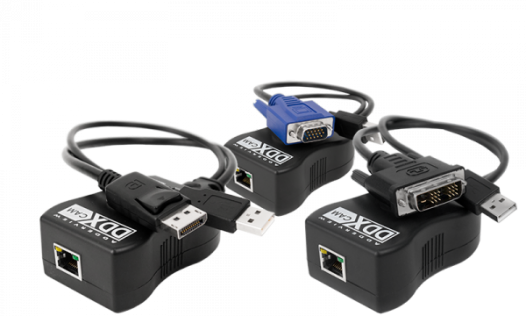ADDERView® DDX30
The ADDERView® DDX30 is a high performance KVM Switch that provides powerful functionality inside a small, compact form factor. Featuring Adder’s trusted lossless KVM extension technology with flexi-port switching capability, the DDX30 enables multiple users to access multiple computers located safely and securely inside your server room.