Want to know more about KVM and what it can do for you? Click Here
Brand Resources
Download all of our brand resources here.
By downloading any of our resources, you agree to the usage guidelines and our terms and conditions.
Logo |
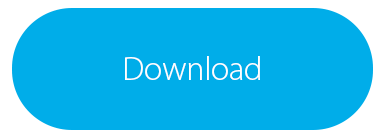 |
Please don't edit, modify, distort, rotate, or recolor the Adder logo.
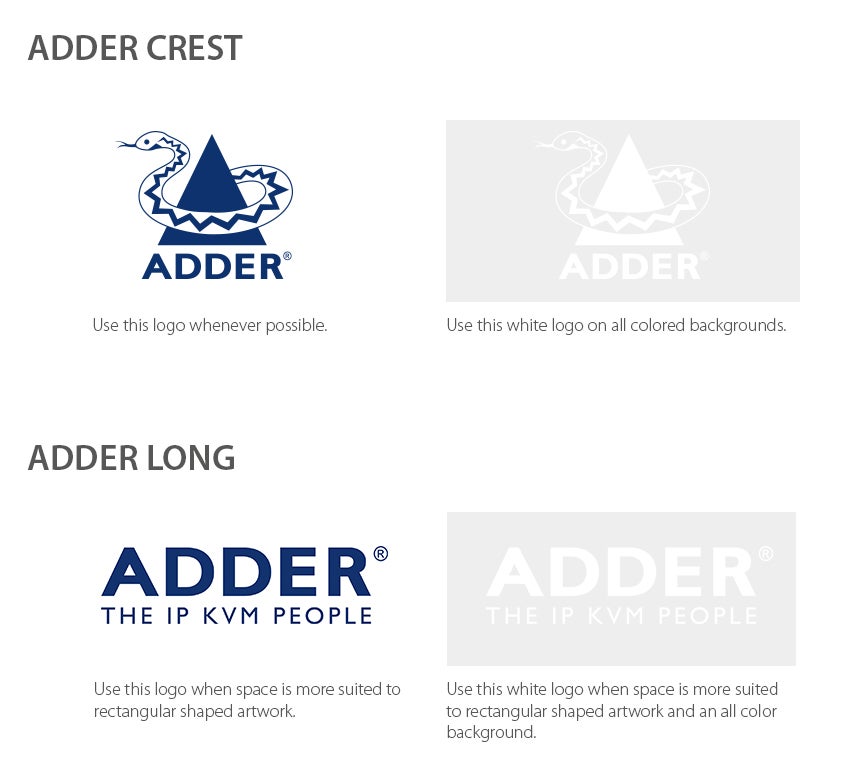
Color |
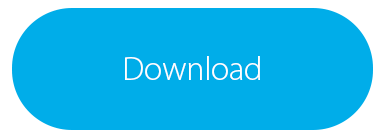 |
Adder's primary color is blue, with an accent palette of grey, purple, blue, green and yellow. Please use the following colors accordingly.
Adder Blue - #1f336b
Grey - #565656
Purple - #7b217e
Light Blue - #3eabe6
Green - #249d96
Yellow - #e9b410
Naming Usage
Never modify or abbreviate the name "Adder" or any of the associated brands, "AdderLink", "AdderView", "SmartView". The "A" and "L" in AdderLink are always capitalized, as with the "A" and "V" in AdderView and "S" and "V" in Smartview. Always keep them as a single word.
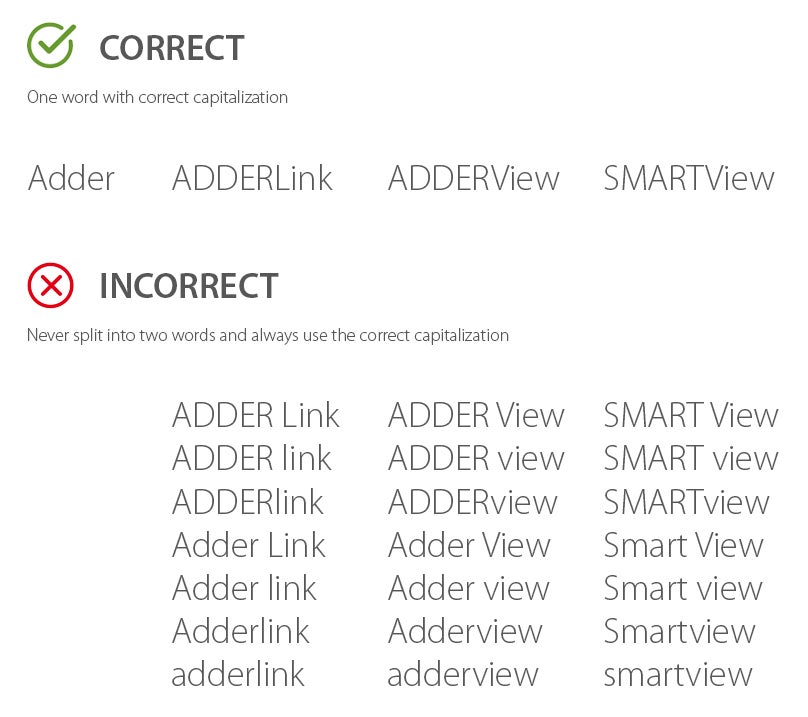
Get the complete Adder brand resources pack |
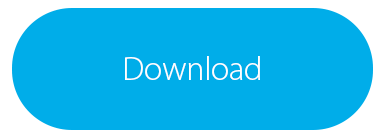 |